For many people using hosted Exchange services, password saving problems could plague you. That is mainly because Outlook doesn’t like it if the Exchange server’s domain doesn’t match your domain.
Fortunately there is a way around this, because by the default way it is set up, you would have to enter your password every time you open up Outlook.
First step is to change the registry key:
HKEY_LOCAL_MACHINE\SYSTEM\CurrentControlSet\Control\Lsa
Change lmcompatibilitylevel to “2”
Here is the meanings of these numbers (source):
0 – Clients use LM and NTLM authentication, but they never use NTLMv2 session security. Domain controllers accept LM, NTLM, and NTLMv2 authentication.
1 – Clients use LM and NTLM authentication, and they use NTLMv2 session security if the server supports it. Domain controllers accept LM, NTLM, and NTLMv2 authentication.
2 – Clients use only NTLM authentication, and they use NTLMv2 session security if the server supports it. Domain controller accepts LM, NTLM, and NTLMv2 authentication.
3 – Clients use only NTLMv2 authentication, and they use NTLMv2 session security if the server supports it. Domain controllers accept LM, NTLM, and NTLMv2 authentication.
4 – Clients use only NTLMv2 authentication, and they use NTLMv2 session security if the server supports it. Domain controller refuses LM authentication responses, but it accepts NTLM and NTLMv2.
5 – Clients use only NTLMv2 authentication, and they use NTLMv2 session security if the server supports it. Domain controller refuses LM and NTLM authentication responses, but it accepts NTLMv2.
I’ve uploaded a registry file which will automatically make the change here.
You then need to access the advanced user dialog properties (see my previous article on this if you do not see a tab in Control Panel -> Users & Accounts dialog). Click “Manage Passwords” and then add a new entry. This entry should be the Exchange server’s real name – the name that pops up in your password prompt windows. In my example, in is MAILXXX.mail.lan.
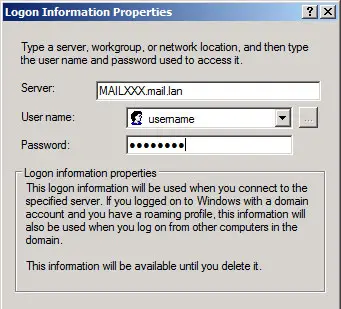
Finally, make sure that the Exchange server’s local name, MAILXXX.mail.lan, is in your hosts file. For most Windows XP folks, this is C:\WINDOWS\system32\drivers\etc\hosts.
The format is:
69.x.x.x MAILXXX.mail.lan
where the real accessible IP address is the first part, and the real Exchange server name is the section part. This allows your PC to locate the “Real” Exchange server name over the internet, even though it is not a real exchange server’s hostname on the internet.




13 comments
Hi,
Thanks for the great article. Although I still cannot get this to work.
I am using a host in Australia called Webcentral.
I am a bit confused when you mention enter the Exchange servers real name.
For me the exchange server is called: ‘WIC004EBCLV1.exchange.server-login.com’ with a domain of ‘Exchange’
How does this relate to your article…
We have a 40+ user roll-out at the moment so this fix would really save us a support nightmare!.
Cheers,
Dylan.
Hi,
Thanks for the great article. Although I still cannot get this to work.
I am using a host in Australia called Webcentral.
I am a bit confused when you mention enter the Exchange servers real name.
For me the exchange server is called: ‘WIC004EBCLV1.exchange.server-login.com’ with a domain of ‘Exchange’
How does this relate to your article…
We have a 40+ user roll-out at the moment so this fix would really save us a support nightmare!.
Cheers,
Dylan.
I’m using Vista Home Premium 64-bit with Office XP standard. I used your auto-fix to change the registry key, because I couldn’t find the correct path.
I cannot add my Exchange server’s local name in my host’s file. Can you please help?
Passworded to death!
I’m using Vista Home Premium 64-bit with Office XP standard. I used your auto-fix to change the registry key, because I couldn’t find the correct path.
I cannot add my Exchange server’s local name in my host’s file. Can you please help?
Passworded to death!
You can also try typing username@domainname and than save password, also I found lot of solutions for outlook password prompt here http://www.kreslavsky.com/2008/08/troubleshooting-the-%E2%80%9Coutlook-prompts-for-password%E2%80%9D-issue.html
You can also try typing username@domainname and than save password, also I found lot of solutions for outlook password prompt here http://www.kreslavsky.com/2008/08/troubleshooting-the-%E2%80%9Coutlook-prompts-for-password%E2%80%9D-issue.html
Some Hosted Exchange providers use a proxy connection over HTTP.
I was VERY excited to see this solution, however I can’t seem to get it to work with a proxied host.
The actual host is on some remote subnet with an unknown private IP, and the connection to the host itself is proxied through an https://some_hosting_provider.com style address.
Any ideas on how to configure this scenario?
Some Hosted Exchange providers use a proxy connection over HTTP.
I was VERY excited to see this solution, however I can’t seem to get it to work with a proxied host.
The actual host is on some remote subnet with an unknown private IP, and the connection to the host itself is proxied through an https://some_hosting_provider.com style address.
Any ideas on how to configure this scenario?
This worked for me when I have a computer joined to a domain but not logged into the domain.
Thanks!
This worked for me when I have a computer joined to a domain but not logged into the domain.
Thanks!
This entry should be the Exchange server’s real name.
Comments are closed.