In case you were wondering, I just invented the phrase PVPN – Personal Virtual Private Network.
I use Hamachi to connect my work, home and laptop PCs and I’ve found it invaluable over the past few years for a number of reasons. Music over VPN, Remote Desktop/VNC over VPN, and more. So now, I’d like to join my N800 to this growing network to make easy and secure access and file transfer wherever I am connected.
Fortunately the folks at Logmein have compiled a client for the N770, and this also works on OS2008 on the N800 (Let me know on the N810).
This is an alternate take on the wiki article at Logmeinwiki.
Note: For the commands below I will have assumed that you have already installed the openssh server so you can access the N800 via an SSH client with root access. You can also use the built in Xterm and gainroot but it is a pain in the ass typing all of those commands in via the touchpad. If you are using gainroot some of the directories below will change, for example Hamachi will install in /home/user/.hamachi instead of /root/.hamachi. Also I downloaded the client to my memory card in /media/mmc2/ but you can put it anywhere.
Your login should look like this:
BusyBox v1.6.1 (2007-09-27 18:08:59 EEST) Built-in shell (ash)
Enter 'help' for a list of built-in commands.
Nokia-N800-51-3:~#
Make sure wget is installed:
apt-get install wget
Make to get the latest Logmein Client from http://files.hamachi.cc/linux/nokia-770/.
Just follow my process below for installing the Hamachi client and joining your network.
Nokia-N800-51-3:/media/mmc2/tmp# wget http://files.hamachi.cc/linux/nokia-770/hamachi-0.9.9.9-20-lnx-n770.tar.gz
--10:31:47-- http://files.hamachi.cc/linux/nokia-770/hamachi-0.9.9.9-20-lnx-n770.tar.gz
= `hamachi-0.9.9.9-20-lnx-n770.tar.gz'
Resolving files.hamachi.cc... 72.5.76.16
Connecting to files.hamachi.cc|72.5.76.16|:80... connected.
HTTP request sent, awaiting response... 200 OK
Length: 116,020 (113K) [text/plain]
100%[==========] 116,020 256.95K/s
10:31:48 (256.33 KB/s) - `hamachi-0.9.9.9-20-lnx-n770.tar.gz' saved [116020/116020]
Nokia-N800-51-3:/media/mmc2/tmp# tar zxvf hamachi-0.9.9.9-20-lnx-n770.tar.gz
hamachi-n770-0.9.9.9-20/
hamachi-n770-0.9.9.9-20/LICENSE
hamachi-n770-0.9.9.9-20/README
hamachi-n770-0.9.9.9-20/LICENSE.tuncfg
hamachi-n770-0.9.9.9-20/LICENSE.openssh
hamachi-n770-0.9.9.9-20/LICENSE.openssl
hamachi-n770-0.9.9.9-20/hamachi
hamachi-n770-0.9.9.9-20/tuncfg/
hamachi-n770-0.9.9.9-20/tuncfg/Makefile
hamachi-n770-0.9.9.9-20/tuncfg/tuncfg.c
hamachi-n770-0.9.9.9-20/tuncfg/tuncfg
hamachi-n770-0.9.9.9-20/CHANGES
hamachi-n770-0.9.9.9-20/install
Nokia-N800-51-3:/media/mmc2/tmp# cd hamachi-n770-0.9.9.9-20/
Nokia-N800-51-3:/media/mmc2/tmp/hamachi-n770-0.9.9.9-20# sh install
install: line 7: HAMACHI_DST: not found
Copying hamachi into ..
Creating hamachi-init symlink ..
Copying tuncfg into /sbin ..
Hamachi is installed. See README for what to do next.
Nokia-N800-51-3:/media/mmc2/tmp/hamachi-n770-0.9.9.9-20#
Nokia-N800-51-3:/media/mmc2/tmp/hamachi-n770-0.9.9.9-20# cd
Nokia-N800-51-3:~# tuncfg
Nokia-N800-51-3:~# hamachi-init
Initializing Hamachi configuration (/root/.hamachi). Please wait ..
generating 2048-bit RSA keypair .. ok
making /root/.hamachi directory .. ok
saving /root/.hamachi/client.pub .. ok
saving /root/.hamachi/client.pri .. ok
saving /root/.hamachi/state .. ok
Authentication information has been created. Hamachi can now be started with
'hamachi start' command and then brought online with 'hamachi login'.
Nokia-N800-51-3:~# hamachi start
Starting Hamachi hamachi-lnx-n770-0.9.9.9-20 .. ok
Nokia-N800-51-3:~#
Hamachi is now running on our little tablet!
But it has not joined our network at this point, so we follow the logmein Hamachi documentation to do so.
Nokia-N800-51-3:~# hamachi set-nick DaveN800
Setting nickname .. ok
Nokia-N800-51-3:~# hamachi login
Logging in ....>....... ok
Nokia-N800-51-3:~# hamachi join YourNetwork
Password:
Joining YourNetwork .. ok
Nokia-N800-51-3:~# hamachi go-online YourNetwork
Going online in YourNetwork .. ok
Nokia-N800-51-3:~#
And now…checking other Hamachi clients, shows our little device is online!

Now we need to tell our tablet to put hamachi online whenever we restart the system and also set the keepalive lower.
To lower the keepalive:
Nokia-N800-51-3:~/.hamachi# echo "KeepAlive 20" >> ~/.hamachi/config
This is all great, and you should be online now. But you would need to start Hamachi on every reboot which isn't going to cut it. We will add the Hamachi start process to the init scripts. Add the following lines to the file '/etc/init.d/rcS' right before the line which says 'exit 0'
/sbin/tuncfg;/usr/bin/hamachi -c /root/.hamachi start
In order to do this, use VI.
vi /etc/init.d/rcS
- Press capitol 'G' to scroll to bottom of the file
- type 'i' to enter insert mode
- hit up a few times to a blank line before exit 0, or hit enter at the beginning of the line to create a new line.
- Paste the above line into the file
- Press "esc" using the special xterm button, or hit escape if you are using ssh.
- type ":wq!" -- this command enters the command, mode, tells it to write the file, then quit and execute
That should be all you need! Power off the N800 and power it back up. After restarting your N800 you should see it connect to your PVPN Hamachi network and be online!
Let me know if you have any problems or comments about the above installation procedure!
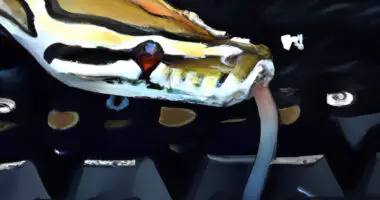




4 comments
Hi, the reconnection at reboot seems not to be working for me.
Also, now when I try to login manually it states that i’m already logged into the network, however the host does not reconize my N800 as online….
Hi, the reconnection at reboot seems not to be working for me.
Also, now when I try to login manually it states that i’m already logged into the network, however the host does not reconize my N800 as online….
Comments are closed.