Came across this admittedly weird issue. Randomly over the past few months, I try to go to Facebook or Twitter and end up being redirected to another website, usually MySpace. See screenshot for an example of what I saw a few moments ago.
This time, it just forwarded me to a Samuel Garcia (SR388) so I punched it into Google, and low and behold others are having this same exact issue! Facebook redirects to MySpace.
They also posted a fix — flush the DNS cache on your local system via the command:
ipconfig /flushdns
So what could be causing this issue? I thought it might be some sort of DNS hijacking but everything I could check seemed OK. It happens to multiple computers on my network. Finally a comment on that threat points over to the Linksys forum about DNS issues with many others having the same problem. It appears that it might be some sort of Linksys firmware issue.
Other specifics of my network – I have one router running stock Linksys firmware (WRT310N) and an old model WRT54G running Tomato firmware. I have the WRT310N getting DNS from the WRT54G, and the WRT54G is using OpenDNS servers for DNS resolution.
Next time this happens I’m going to use wireshark to try to get some insight into the problem.
Is anyone else seeing this weird issue?
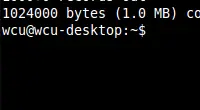




40 comments
I’m having the same problem, I have linksys, this is the first time this happened to me though.
I have this problem as well, and that’s how I’ve been having to deal with it. Very strange DNS problem.Just to see if there is a pattern here, I’m On a Linksys WRT160Nv3 on Comcast
Just had the same problem, and I’m also using Linksys WRT160Nv3 (I’m in Mexico, so the ISP wouldn’t be to blame, I guess)
BTW, for those in OS X, to flush your DNS cache:dscacheutil -flushcacheIn the Terminal.
Thanks mate. I was seeing this issue too and it’s been driving me nuts. Flushing the DNS cache fixed it.
I am having the same issue and also using the Linksys wrt160Nv3. Is there a new firmware? I have set my DNS to use the openDNS servers for DNS 1 and DNS 2 and left DNS3 and WINS empty. I notice on the status page for the router that DNS3 had the DNS from my ISP. If anyone gets this fixed I’d love to hear the solution!
same prob here, also with a Linksys WRT160N on Cox cable.
The ipconfig /flushdns (and similar commands on other OS) are, at best, a temporary solution. Over the last few months I’ve had this reoccur sufficiently frequently that it’s aggravated both my wife and myself. Linksys WRT310N v2 here with stock v2 firmware.What I’m trying now is overriding the DHCP assigned DNS servers with my ISP ones, rather than having the machines relay DNS requests through the router. Something is causing the DNS cache on the router itself to become poisoned somehow.Location: Northern Alabama, AT&T DSL.If it persists, I’ll try going to DD-WRT firmware next.
Same issue, and I am using a Linksys WRT160Nv3
You guys try putting your isp’s dns IP(s) on the basic config page? Seems to have done the trick over here.. Cheers :)
This is a common occurence on WRT610N and complaints have been flooding the forums. http://goo.gl/AA5m I have the WRT610N v3 and it’s also happening to me. Linksys has been ignoring the complaints and is not doing anything to release a fix!
I ended up returning the WRT310N – the problem hasn’t been back. It was some problem with the firmware, and Cisco’s reluctance to fix the issue (or even respond to it) lead me to return it. I ended up buying a Netgear!Thanks for the input everyone!
Funny. Kim mentioned this issue and I know she purchased a Linksys router. What about using OpenDNS with the router as fix. I use it (Belkin router) and it works just fine.
Hmmm I can’t talk in that fancy language that others have – I am on a Linksys & Comcast – very frustrating !!!! I did all sorts of scans – flipped browsers. THANKS for bringing the issue to attention (and thanks @JohnLauber for sending me here to read your post :) !!! Maybe now John will know how to help me fix it – hahaaaa
yup this happened to me yesterday where facebook redirected me to myspace. i did a screen recording to show exactly what was happening: http://www.youtube.com/watch?v=wMZPJ0n4HK8 – also, sometimes twitter redirects me to blogspot. i’m on a mac, snow leopard 10.6.3. used safari, chrome, and firefox – all gave me same problem even after clearing cache
Yes, it’s your Linksys/Cisco router and here’s how to fix it…1) Do an ipconfig and you’ll see that your first DNS server is 192.168.1.12) write down the last two DNS server IP addresses3) go to your network adapter settings and change the TCP/IP DNS properties from automatic to manual and add your two IP addresses4) verify the changes by typing ipconfig /all(confirm that 192.168.1.1 is no longer in the list)5) make this change on every computer on your network
I was having the same problem and it isn’t a virus and it isn’t your Linksys router. It’s the internet, as these tracert command results clearly show. At times, attempts to go to Facebook’s servers never even get to their servers.C:\Documents and Settings\Sasquatch>tracert http://www.facebook.comTracing route to http://www.facebook.com [216.178.39.11]over a maximum of 30 hops:1 * <1><1> 2 7 ms 9 ms 16 ms cpe-24-94-20-1.san.res.rr.com [XX.XX.XX.XX] 3 8 ms 9 ms 7 ms wcsdca1-gsr1-ge2-1-6.san.rr.com [24.25.193.97] 4 9 ms 7 ms 8 ms gig5-0-0.wcsdca1-gsr3.san.rr.com [24.25.192.14] 5 8 ms 8 ms 10 ms so-0-0-0.gar1.SanDiego1.Level3.net [209.0.8.1] 6 9 ms 10 ms 9 ms ae-14-14.car1.SanDiego1.Level3.net [4.69.142.74] 7 15 ms 17 ms 17 ms ae-5-5.ebr1.LosAngeles1.Level3.net [4.69.133.206] 8 11 ms 12 ms 12 ms ae-4-90.edge1.LosAngeles9.Level3.net [4.69.144.202] 9 11 ms 12 ms 11 ms ve201.lax.myspace.com [4.71.32.22] 10 191 ms * 14 ms vl341.cs1.lax1.myspace.com [204.16.35.133] 11 13 ms 11 ms 13 ms vl3551.cs1.els2.myspace.com [216.178.35.73] 12 13 ms 13 ms 13 ms 216.178.39.11Trace complete.
I am having the same issue as well. It started happening after installing the latest firmware on a Linksys WRT160N
Call Linksys technical support. They’ll walk you through it. 1-800-326-7114 1 for English
I’ve been having this issue as well. I also have a Linksys router– perhaps we should file a formal complaint to Linksys?
Having the same problem here, at first I though I was crazy or I was experiencing my first OSX virus. This really sucks,…
WRT160N, same problem. Configured dns manually on my adapter to use isp’s dns and not the router ip. Seemed to do the trick, weird problem though…
wrt320n, same issuemust not use router dns server, but configure so that only isp dns servers are used.always liked linksys products, now this was my last if they don’t fix it.
Thanks mate. I was seeing this issue too and it’s been driving me nuts. Flushing the DNS cache fixed it.
I’m having the same issue but don’t have a Linksys rounter, we have a Dell. It only happens on my computer. I get the “Ooops this link appears to be broken” page, but recently my Facebook bookmark opens Twitter. This occurs on Firefox and IE but other computers on same network do no do this.Virus trojans, spyware all scanned removed up to date and nothing detected.
Link to how to flush your DNS cache in XP and a registry entry to create to prevent this from happening: http://www.tech-recipes.com/rx/233/clear_windows_dns_cache/
hell0….
It’s so bloody annoying that Cisco will not fix this and choose to ignore and deny the problem. Big corporates just don’t care!I’ve found my own solution, but I’m using dnsmasq on a ubuntu server and using the specific nameservers in the dnsmasq.conf (server=<isp>t have to change the network properties on every every machine connected to my network. May help someone with a similar set up.
HOW I JUST CALLED LINKYS FOR HELP MOFO’S WANT ME TO PAY THEM FOR SERVICE???? GET THE F OUTTA HERE, GOD DAMN PIECE OF SHIT & SERVICE. BTW MY FIRST LINKYS ROUTER BLEW WITHOUT 2 WEEKS OF BUYING IT BRAND NEW FROM THE DELL WEBSITE!!!!!
i flushed the dns in command prompt on one computer in the network, then tried on another and it said “requested operation requires evaluation” any insight much appreciated thanks
I was having this same problem and it only started happening after I got a new router. What was the router I got? WRT160Nv3. I tried different DNS including Google, OpenDNS, my local ISP (Charter) and nothing worked. I bypassed the router and used setup my wifi adapters DNS. I even removed 192.168.1.1 from my wifi adapters DNS and that didn’t solve it. It happens sporadically. Even doing ipconfig /flushdns wouldn’t always solve it. I finally zapped the firmware on the router and replaced it with dd-wrt. So far no problem.
can one of you computer savvy people tell me how to exactly configurate it? i have linksys too but i have no idea how to fix it…i have windows vista and my problem is twitter being redirected to myspace… i don’t know if this mattersany help would be greatly appreciated!!!!!!
same problem here – wrt160n v3 just started happening this past week. facebook.com was redirecting to myspace.com and now twitter.com is redirecting to random sites i’ve never been to before like voicestar and aol travel. probably going to try and install the ddwrt firmware this weekend since i now know this is the issue – was worried i had a virus on my machine. thanks for the insight everyone.
My problem is that I am getting redirected to Premier Interactive homepage. ( a subsidiary of clear channel) Weird though because just minutes before i visited a clear channel site.
Yes! It happens occasionally but it’s very annoying. Thanks for bringing this issue up, the first time it happened I thought it was a virus but the scan proved me wrong. Ill check back for updates on this weird issue.
wow! so it’s definitely linksys then, eh?? i had no idea what was going on. i went on both of my computers and i am redirected to a wikimedia site on both. i wasn’t sure if it was a virus. but having looked at the comments here, i checked out the router here and it turns out, it’s also a linksys. i would change it but the internet [and essentially the router] comes with the rent. [and my landlord isn’t up to changing anything in this house because it doesn’t affect him.] i’m just glad it’s not a virus that has decided to hit both of my computers! thanks for solving this mystery to me, everyone! cheers!
I am having the same issues on our network and we are using a linksys router. I get a situation where twitter redirects to Google and I can’t stop it happening. It worked fine all morning but this afternoon I can’t do anythingWhat a pain!
Just saw this problem for the first time two days ago when Facebook.com got redirected to some strange Norwegian web site. The problem disappeared the next morning. It just happened again, where Facebook.com got redirected to some financial stock page. Issuing the ipconfig /flushdns fixes the problem.I have a Linksys WRT160N running v3.0.02 firmware. What’s strange in my case is that I’ve had the router for over a year, had never seen this problem until two days agao, and haven’t done a firmware update in a very long time. Seems odd to me that this problem would suddenly show up if it were a bug in the router’s firmware.
A followup to my last post…I noticed that my WRT160N router is not running the latest firmware (Ver.3.0.03 Build 3, 07/12/2010). The Release Notes for that firmware includes the following line item in its lists of fixes:14. Fixed Website redirection issue.Obviously that means Cisco was/is aware of the problem discussed in this thread. Can I also assume that some posters in this thread already have the latest 3.0.03 firmware but are still seeing the problem?I’ll try updating my firmware later today to 3.0.03 and then see if I continue having the web site redirection problem.
I’ve had it with this fucking problem. I’ve flashed my DNS AND upgraded the firmware. It still happens. It literally happens on a daily basis for me. I simply CAN’T be on Facebook with this router. I’ve been redirected to so many different pages that I can’t even recall them all. Today’s redirect flavor of the days is “Mediaplex.com.”I haven’t had this router very long, but I think it’s time to replace it. I can’t believe the assholes at Cisco are basically forcing me to spend another $100+ because they can’t fix their piece of shit hardware. I don’t think I’ll be buying a Linksys this time.
Comments are closed.