It is very easy to create a random file using the linux command line. Much like the command to fill a file with all zeros, for example a 1 Meg file:
dd if=/dev/zero of=zero.filename bs=1024 count=1000
You do the same using /dev/urandom:
dd if=/dev/urandom of=random.filename bs=1024 count=1000
Resulting in a 1MB file:
1000+0 records in 1000+0 records out 1024000 bytes (1.0 MB) copied, 0.0294247 s, 34.8 MB/s
This is transferring random data from the virtual device urandom to the output file. We use /dev/urandom instead of /dev/random because the /dev/random source generates random data very slowly. urandom is much faster at this but remains very random, if not quite a random as /dev/random. This should work with any system with dd and /dev/urandom.
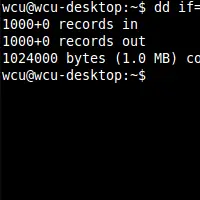
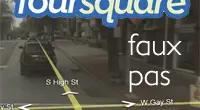




1 comment
Comments are closed.