Adding a module position in a Joomla 1.5 template is not as easy as it was in the 1.0 templates. It is a two step process:
1. Add code to template PHP file.
For example, this would go in the index.php file in the template folder – or if you are adding it in an include file.
countModules('user6')) : ?>
2. Add module name to templateDetails.xml
You then need to tell Joomla which module positions are available in this template. If you don’t do this step, then Joomla will not present the module position when giving you the option of where to place a module.
templateDetails.xml is in XML format. Within the
user6
If you already have positions listed, just add the
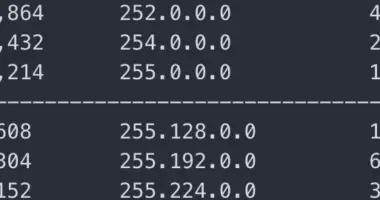
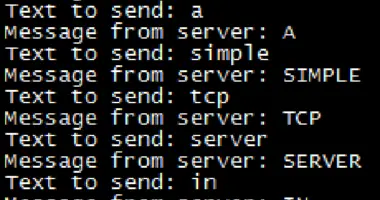




6 comments
Thanks!! Easy-peezy.
Thanks!! Easy-peezy.
Easy Use to Module in joomla
Thanks for the information.
Okay, so to add a new module position, the files are going to be edited are: (1) template’s index.php, (2) templateDetail.xml, and (3)? Could #3 be template.css?
Thanks so much, I’ve been looking for this for a long time!
much much appreciate! :)
Comments are closed.