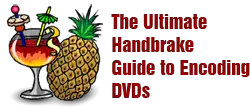It’s no secret that I’m a huge fan of Handbrake. After committing to copying my DVD collection to my storage array, I’ve tried and tested just about all software out there for converting video to H.264 with an emphasis on quality and speed. Many software packages have problems with quality or desynchronized audio, Handbrake is my hands-down favorite when it comes down to converting video — and that includes both free and commercial software.
One of the complaints I hear about Handbrake is that there are too many options. Well, the good news for someone looking for simplicity is that the built-in presets mostly take care of them for you. And for anyone who likes to dive into the nitty gritty of video compression, it also allows for a lot of tweaking to get the most out of your movie while maintaining small file sizes and high quality.
Read on for my full guide to Handbrake features.
Browsing Tag
dvd
2 posts
Automatically Rip DVD using Handbrake and Autoplay (XP)
I am currently copying my DVD collection to my PC for use…