I recently got stuck while trying to install Headless Virtualbox on a Centos 5.2 server per the directions at Howtoforge here. The RPM failed with the error that it couldn’t find the kernel source. I thought I had already installed kernel-devel, and confirmed that I did. The instructions were to define the KERN_DIR variable like so:
$ export KERN_DIR=/usr/src/kernels/2.6.18-92.1.22.el5-i686/ $ /etc/init.d/vboxdrv setup Stopping VirtualBox kernel module [ OK ] Removing old VirtualBox netflt kernel module [ OK ] Removing old VirtualBox kernel module [ OK ] Recompiling VirtualBox kernel module [ OK ] Starting VirtualBox kernel module [FAILED] (modprobe vboxdrv failed. Please use 'dmesg' to find out why)
dmesg shows this:
vboxdrv: disagrees about version of symbol struct_module
Interesting!
After several missteps, it turns out there is a separate development rpm for the PAE kernel:
$ yum install kernel-PAE-devel
After that installs, we are good:
$ export KERN_DIR=/usr/src/kernels/2.6.18-92.1.22.el5-PAE-i686/ $ /etc/init.d/vboxdrv setup Stopping VirtualBox kernel module [ OK ] Removing old VirtualBox netflt kernel module [ OK ] Removing old VirtualBox kernel module [ OK ] Recompiling VirtualBox kernel module [ OK ] Starting VirtualBox kernel module [ OK ]
Golden.
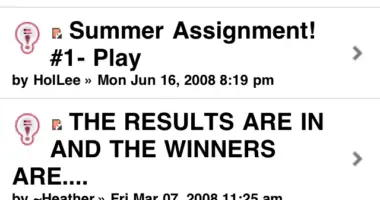





13 comments
I tried to install VirtualBox on a Xen Kernel. After about 7 hours of banging my head and searching for the correct headers, dealing with build errors etc I gave up! (very unlike me). It just wasnt worth the hassle. I am now working on a PAE kernel, lets hope its more straightforward!
I tried to install VirtualBox on a Xen Kernel. After about 7 hours of banging my head and searching for the correct headers, dealing with build errors etc I gave up! (very unlike me). It just wasnt worth the hassle. I am now working on a PAE kernel, lets hope its more straightforward!
That’s because you must have installed kernel-devel instead of kernel-xen-devel. This will compile the module. But when you try to load the module, it will reboot the system and then you wont be able to boot it unless you boot in single user mode and then disable the vboxdrv init script.
Xen and VirtualBox are incompatible (at least at the time of writing this). Someone filed bug with virtualbox but that was closed with the status as “wont fix”. So I guess you will need some other kernel and not xen.
That’s because you must have installed kernel-devel instead of kernel-xen-devel. This will compile the module. But when you try to load the module, it will reboot the system and then you wont be able to boot it unless you boot in single user mode and then disable the vboxdrv init script.
Xen and VirtualBox are incompatible (at least at the time of writing this). Someone filed bug with virtualbox but that was closed with the status as “wont fix”. So I guess you will need some other kernel and not xen.
Com o RHEL5.3 – Linux 2.6.18-164.el5PAE – funcionou.
Muito obrigado.
Com o RHEL5.3 – Linux 2.6.18-164.el5PAE – funcionou.
Muito obrigado.
Muchas gracias, me solucionaste mi problema. :D
Muchas gracias, me solucionaste mi problema. :D
thanks man, solved my problems
thanks man, solved my problems
I tried with this, but it still won’t solve my problem.
I do just follow the advice, and get a problem as this link is not available:
/lib/modules/build -> ../../../usr/src/kernels/2.6.35.6-48.fc14.i686.PAE
Then I find that the kernel source file and kernel module don’t match each other:
$ ll /usr/src/kernels/; ll /lib/modules/; ll /lib/modules/2.6.35.6-48.fc14.i686.PAE/ |grep build
total 16
drwxr-xr-x. 22 root root 4096 Nov 19 14:58 2.6.35.6-45.fc14.i686
drwxr-xr-x. 22 root root 4096 Nov 15 00:04 2.6.35.6-48.fc14.i686
drwxr-xr-x. 22 root root 4096 Dec 8 17:08 2.6.35.9-64.fc14.i686
drwxr-xr-x. 22 root root 4096 Dec 8 15:19 2.6.35.9-64.fc14.i686.PAE
total 12
drwxr-xr-x. 7 root root 4096 Dec 8 16:50 2.6.35.6-45.fc14.i686
drwxr-xr-x. 6 root root 4096 Dec 8 16:50 2.6.35.6-48.fc14.i686
drwxr-xr-x. 6 root root 4096 Nov 27 23:38 2.6.35.6-48.fc14.i686.PAE
lrwxrwxrwx. 1 root root 50 Nov 27 23:17 build -> ../../../usr/src/kernels/2.6.35.6-48.fc14.i686.PAE
lrwxrwxrwx. 1 root root 5 Nov 27 23:17 source -> build
$ rpm -q kernel-PAE-devel
kernel-PAE-devel-2.6.35.9-64.fc14.i686
$ uname -r
2.6.35.6-48.fc14.i686.PAE
How can that be?
Since there’s only one PAE for src and one for module, I simply make link as build -> ../../../usr/src/kernels/2.6.35.9-64.fc14.i686.PAE
then fail as:
Starting VirtualBox kernel modules [FAILED]
(modprobe vboxdrv failed. Please use ‘dmesg’ to find out why)
dmesg shows:
[ 1544.584690] vboxdrv: version magic ‘2.6.35.9-64.fc14.i686.PAE SMP mod_unload 686 ‘ should be ‘2.6.35.6-48.fc14.i686.PAE SMP mod_unload 686 ‘
Now I get stuck. anybody know what’s next?
You just saved me a ton of time, my friend! Big Thank You!
Comments are closed.