This simple linux bash script will delete subdirectories in a directory based on when the subdirectory was last modified.
In my sample script, it looks in the directory /home/backup and deletes any directories older than 7 days. Replace 7 with the number of days of your choosing!
for i in `find /home/backup/ -maxdepth 1 -type d -mtime +7 -print`; do echo -e "Deleting directory $i";rm -rf $i; done
Just to explain:
- -maxdepth 1 = list only files/directories in 1 level from main search directory
- -type d = list only directories
- -mtime +7 = modified time of more than 7 days
- -print = print out list; so we can then process the list with our bash script
This is useful for backup programs which do not clean up their old backups. Let me know if you have any questions or comments!
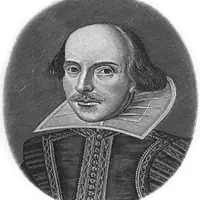




6 comments
Good one!!
Good one!!
I think you meant to have this ..
for i in `find /home/backup/ -maxdepth 1 -type d -mtime +7 -print`
do echo -e “Deleting directory $i” #you have “in” not “i”
rm -rf $i
done
also you can just use a find one liner:
find /home/backup/ -maxdepth 1 -type d -mtime +7 -exec echo “Removing Directory => {}” ; -exec rm -rf “{}” ;
Keep in mind that -mtime n is rounded up to the next *full* 24-hour period. So for e.g -mtime +0 would find the directories that have not been modified starting with the day before yesterday.
I think you meant to have this ..
for i in `find /home/backup/ -maxdepth 1 -type d -mtime +7 -print`
do echo -e “Deleting directory $i” #you have “in” not “i”
rm -rf $i
done
also you can just use a find one liner:
find /home/backup/ -maxdepth 1 -type d -mtime +7 -exec echo “Removing Directory => {}” \; -exec rm -rf “{}” \;
Keep in mind that -mtime n is rounded up to the next *full* 24-hour period. So for e.g -mtime +0 would find the directories that have not been modified starting with the day before yesterday.
That is correct – I actually have it with a n (newline character) but wordpress stripped it out of my post. using $i there is correct.
That is correct – I actually have it with a \n (newline character) but wordpress stripped it out of my post. using $i there is correct.
Comments are closed.