Clients using Symantec Antivirus Corporate Edition requires a password while uninstalling the client. The default password out of the box is symantec. If you have changed this password within the Symantec System Center – then you need to use that password. If you have changed the uninstall password and you no longer have access to this password – well then shame on you. Fortunately there is a workaround:
1) Open Regedit
2) Browse to HKEY_LOCAL_MACHINE\SOFTWARE\INTEL\LANDesk\ VirusProtect6\CurrentVersion\Administrator Only\Security\
3) Change the value for this key from 1 to 0
useVPuninstallpassword
4) Close the registry and retry the uninstall
[From Experts Exchange]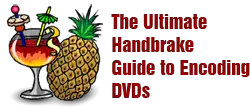




17 comments
thank you very much
Thx to the person who had given above the solution for the problem, it really worked. I am greatful to him for resolving my problem.
Thx to the person who had given above the solution for the problem, it really worked. I am greatful to him for resolving my problem.
I prefer using of scscleanwipe tool http://www.kreslavsky.com/2008/07/symantec-norton-uninstall-and-removal-tools.html
I prefer using of scscleanwipe tool http://www.kreslavsky.com/2008/07/symantec-norton-uninstall-and-removal-tools.html
Thanks. It worked and easy too.
Thanks. It worked and easy too.
I’m so glad I did not have to contact my old job to get this off my computer, hopefully this will stop my computer from crashing!
I’m so glad I did not have to contact my old job to get this off my computer, hopefully this will stop my computer from crashing!
nice tip, worked wonderfully!
nice tip, worked wonderfully!
Thx for your post.
Thx for your post.
Same as MP. Old corp is now history and I got the new and improved version….TKS a bazillion!
Same as MP. Old corp is now history and I got the new and improved version….TKS a bazillion!
hi..
you have made my life so easy. had someone told me what the default password was,my life would have been so much easier
moosa
south africa
hi..
you have made my life so easy. had someone told me what the default password was,my life would have been so much easier
moosa
south africa
Comments are closed.