Changing your cpan mirror.
Although it seems like it would be easy task to accomplish, it seems there is no easy way to change the perl CPAN module mirror list. I have only found two ways to do this.
The first way I found is to modify your Config.pm in the CPAN module. In my install, it is located at /usr/lib/perl5/5.8.5/CPAN/Config.pm. Look for ‘urllist’ and you will see the list of mirrors. Modify this variable to change where CPAN looks for its modules.
The second way is to re-run the CPAN configuration. You do this by running the cpan command line:
perl -MCPAN -e shell
and then running o conf init
cpan> o conf init
This will run the initial configuration of CPAN again.
It seems like there should be an easier way to do this – if anyone knows please post a comment!
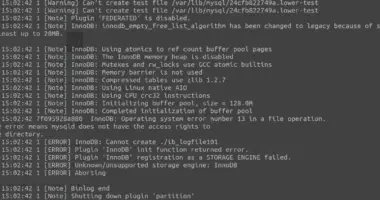




13 comments
o conf urllist
o conf urllist push http://ftp.wayne.edu/cpan/
o conf urllist commit
Other commands
o conf urllist shift
o conf urllist pop
o conf urllist
o conf urllist push http://ftp.wayne.edu/cpan/
o conf urllist commit
Other commands
o conf urllist shift
o conf urllist pop
the problem with the second option is that if you’re changing your CPAN mirror because the old one isn’t working, it won’t succeed in getting the list of mirrors since it tries to get them from your current mirror.
the problem with the second option is that if you’re changing your CPAN mirror because the old one isn’t working, it won’t succeed in getting the list of mirrors since it tries to get them from your current mirror.
Minor correction to # 01 above:
o conf urllist commit
SHOULD BE
o conf commit
Minor correction to # 01 above:
o conf urllist commit
SHOULD BE
o conf commit
thanks it worked for me.
thanks it worked for me.
Thanks a lot!
saved a life… :)
Thanks a lot!
saved a life… :)
Great, was really looking for these options
Comments are closed.