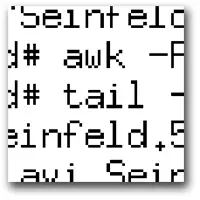On a website I was working on recently I added the Google Analytics tracking code to the footer of a Smarty template, like this:
footer.tpl:
However, since the javascript used by Google Analytics includes { and } tags, also used by the Smarty template engine, it tries to interpret this code and depending on your settings will either fail silently or or with an error such as this:
Smarty error: [in footer.tpl line 148]: syntax error: unrecognized tag 'var'
The fix is simple. Enclose your Google Analytics code, or other javascript code, with {literal} and {/literal}. The literal tag allows you to place code to be displayed, well, literally.
The final code will look something like this:
{literal}
{/literal}
Your website should now run properly with the Google Analytics code in place.