I recently purchased the Cingular 8525 Windows Mobile 5.0 phone. The base applications are alright, but if you really want to use it to it’s full potential there are several “Must have” applications for it. I couldn’t find any sites that had a list like this, so I thought I would put one together.
System Administration
1. PHM Registry editor – (free) – This allows you to edit your registry, along with backing up and restoring it. I would recommend doing a backup as soon as you get your phone in case something goes wrong!
2. .NET VNC Viewer – (free) – Allows you to connect to a PC with VNC Server over the network.
Usability
3. rlToday – (free) – Adds a clock, calendar, and more to your today screen. Fully skinnable to your liking. Also displays registry keys, which then allows you to show if you have new messages or your phone signal.
4. PhoneAlarm – (US$24.95) – Skinnable today screen plugin which shows new messages, voicemails, missed called. Can also control Bluetooth and Wifi. Also allows you to schedule profiles for your phone, which control volume, message alerts and the like. It is great because you can have your phone automatically turn off rings for nighttime, or quickly set to a “Meeting” mode which sets your phone to vibrate.
5. SPB Mobile Shell – (US$29.95) – If you want to forgo designing your plugins to make the today screen a simple information screen (as I have) this this software is a good drop-in replacement. When you wake up your phone, it shows a clock, signal information, mails, weather, and upcoming appointments. It also replaces your normal menu with a “large font” version that makes it easy to navigate with one hand. However, there is a problem with this software. On my Cingular 8525 it causes the phone to freeze frequently, making a soft reset necessary. So, try out the demo before purchasing this software.
Internet Applications
6. Opera Mobile – (US$24, Demo available) – This mobile browser kicks Pocket Internet Explorer’s ass. Opera Mobile has single column rendering, javascript support, and more, all of which PIE lacks.

7. Google Maps Mobile – (free) – This mapping software kicks ass. You can get directions, display a road or aerial map, search for businesses, show traffic, connect your GPS, and more. All for one low cost price.

8. Microsoft Live Search for Mobile – (free) – A really nice mobile suite. Give you one hand access to a Category search (for example: restaurants, shopping, transportation, etc.), mapping (road or aerial), directions, and more. GPS access is also included. Live Search has a slight edge over Google Maps Mobile. It has the ability to go full screen, and also includes a nicer interface to the keys on the phone, allowing better one handed map browsing.
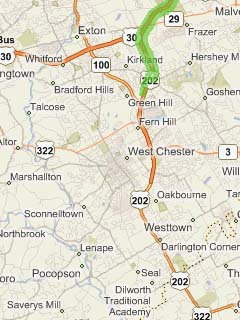
9. Boopsie – (free) – This little known application is one of the best things since sliced bread. If you are a nerd like me, sometimes you have contests with your friends to see who can look up a movie name, or who was that guy in some movie, or where in the world is Estonia. Using this software, you launch the program, select your search category, such as Wikipedia, IMDB, Amazon, Dictionary.com and many more, and start typing your search term. As you are typing, it will narrow down the words so as soon as there is one entry left, you hit enter and it will bring up the page on that term. It is a really fast way to search for any kind of information you can think of. Highly recommended.

Multimedia
10. Orb.com – (free) – First you install Orb to your home PC. Then you poke holes through your firewall to allow access to your digital media. Then you access the Orb portal at mycast.orb.com. You can stream any media you want off of your home PC, and onto your mobile device. This includes LIVE TV if you have a tuner card in your PC. The only tricky part is that you need to use a web browser to access your media, so it is not exactly easy to access your content if you have a large library.
Bonus – if you have a Wii, Orb has customized their portal to work with Wii. It will play your local content over the Internet Channel using a flash applet. It plays all of your music (with album art) and also video and Live TV.
11. PocketPlayer – (US$19.95, Demo Available) – This is the best music player I’ve found for Windows Mobile. It has “iPod” like menus which allow you to scroll through your music on your memory card. But, unlike what the iPod is capable of doing, it has many other functions. You can add Podcasts, which it will download and stream over your net connection, it will play some video (mostly WMV, it is not a great video player, see the next item) and also play music over uPnP so you can play music off of your Orb server, for example.
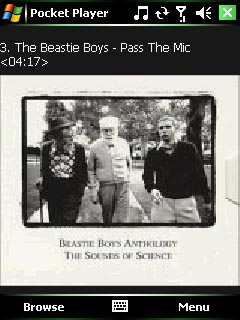

12. CorePlayer – (US$19.95) – This media player is not free, but it is hands down the best video player for Windows Media. It supports a lot of codecs, including H.264 (AVC), MKV, MPEG-1, MPEG-4 part 2 (ASP), DivX, XviD, WMV, MJPEG, Matroska, TS, PS, 3GPP, MOV, AVI, MPEG-4, NSV. It also plays audio files, but it does not seem to have a library function and I found PocketPlayer to be superior in this regard. I’ve heard that you can use TCPMP (which is no longer seems to be in development and who’s website is currently down) plus a few plugins, but I found this media player to be much better and worth it for the time you would have spent.
Games
13. ScummVM – (free) – The SCUMM (Script Creation Utility for Maniac Mansion) Engine runs classic games such as Maniac Mansion, Day of the Tentacle, Sam and Max, and Indiana Jones and the Fate of Atlantis. Since these games are not made for high resolution, they are perfect for the QVGA resolution of a Windows Mobile screen.
14. Pocket UFO – (free) – PocketUFO is a “pixel perfect” remake of the game X-COM UFO Defense (X-COM Enemy Unknown), which is one of the best games of all time. Like SCUMMVM, these games were not meant for the high resolution screens of today, but translate perfectly to the PocketPC.
Windows Desktop
15. ActiveSync – (free) – You probably already have this installed if you have a Windows Mobile device but I thought that this list would be incomplete without it.
16. ThemeGenCE – (free) – This is a little complicated to use but you can really cusomize your Windows Mobile theme. It allows you to grab the current screen from your device, and completely customize the colors and background for free. There is a tutorial for ThemeGenCE which describes how to use it a bit better if you are lost.
17. GetPDAScreen – (free) – Allows you to take screen captures from your PocketPC to a PC connected via ActiveSync.




3 comments
Very nice picks!
I would recommend TCPMP instead of Pocket Player and Core Player. It’s actually a free version of Core Player and it supports lossless audio formats, which is important for me.
Another great program is Speereo Voice Translator ($19.95-$39.95), a nice talking phrasebook with 4000 phrases and 14 languages in full version.
Very nice picks!
I would recommend TCPMP instead of Pocket Player and Core Player. It’s actually a free version of Core Player and it supports lossless audio formats, which is important for me.
Another great program is Speereo Voice Translator ($19.95-$39.95), a nice talking phrasebook with 4000 phrases and 14 languages in full version.
Comments are closed.