I couldn’t readily find an answer to this question via the google. So here it is: If you want to insert a ‘last updated’ or ‘last modified’ date on your wordpress page, then there is a simple bit of PHP code you can use for this:
And via Ardamis’s Blog, there is a great way to only display this information if it has been modified after the original post date. This is a good way to let people know if there have been updates since the original post:
= $u_time + 86400) {
echo "and last modified on ";
the_modified_time('F jS, Y');
echo " at ";
the_modified_time();
echo ", "; } ?>
This will display the last modified date and time if it is more than 86400 seconds after the creation date – that is 24 hours.
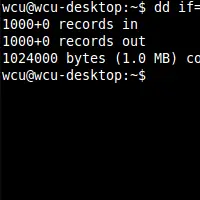




11 comments
Haven’t actually needed something like this before, but its nice to see it. I can see where it could be very useful in a templating environment.
kudos
Haven’t actually needed something like this before, but its nice to see it. I can see where it could be very useful in a templating environment.
kudos
Hey,
My Name is, Donald
nice overall content
this is my page:
http://AoJDPti.spaces.live.com/
Hi !!!! ;)
I am Piter Kokoniz. Just want to tell, that your blog is really cool
And want to ask you: will you continue to post in this blog in future?
Sorry for my bad english:)
Thank you:)
Your Piter
Hi !!!! ;)
I am Piter Kokoniz. Just want to tell, that your blog is really cool
And want to ask you: will you continue to post in this blog in future?
Sorry for my bad english:)
Thank you:)
Your Piter
It’s the first time I commented here and I must say you share us genuine, and quality information for bloggers! Good job.
p.s. You have a very good template for your blog. Where did you find it?
It’s the first time I commented here and I must say you share us genuine, and quality information for bloggers! Good job.
p.s. You have a very good template for your blog. Where did you find it?
ds
fsdf
Comments are closed.