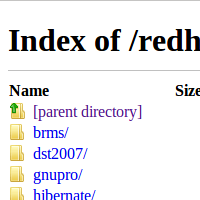Downloading a CAB file to install onto your Windows Mobile device can be a pain – after downloading the cab file to your desktop, you need to first copy it to your device, then find the cab file to install and then proceed to install it.
CABviaActiveSync is a simple, free program that adds a context menu to automatically parse the cab file on your desktop and install it via activesync. This can save you a bunch of steps and is incredibly handy if you are like me and are always installing/uninstalling programs to check out.