I am currently copying my DVD collection to my PC for use in my media center downstairs. I have an generic process down, that works very well, but it requires a bunch of clicks to do. While figuring out how to Autoplay a DVD using ZoomPlayer rather than the built in Windows Media Player, I thought, why not add a “Rip DVD with Handbrake” option.
This is actually pretty easy to do, so I thought I would share so that anyone looking to do a similar thing could easily set it up.
First thing, I am assuming you have Handbrake installed and running. Also, unless you are only copying non CSS protected DVDs, you will need a program such as DVD43 or AnyDVD which automatically decrypts the DVD on the fly.
After ensuring those work (and tested by copying a DVD via the GUI interface) then we can begin to set up your PC so that Autoplay can copy the disks.
To modify the AutoPlay options, you first need to install TweakUI from Microsoft. Run it and navigate to the Autoplay options.
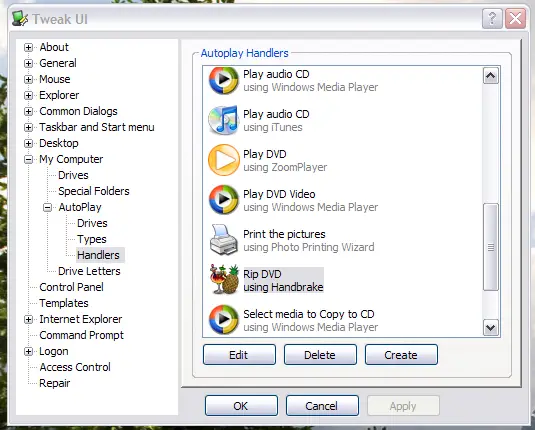
Click “Create” and Fill out the name and program description. Click “Change Program” and select HandBrakeCLI, which is installed into C:\Program Files\Handbrake\ by default.
If you want, you can change the icon, use the Icon from Handbrake.exe (it looks prettier!).
In the Args: field, use:
-i "%L\VIDEO_TS" -o "D:\DVD\Movie_%RANDOM%.m4v" -L -p --preset="AppleTV"
These options mean:
- -i: source
- -o: output
- -L: Select longest title
- -p: Store pixel aspect ratio in video stream
- –preset: Which preset to use (use HandBrakeCLI –preset-list to get a valid list)
Don’t forget to check off “DVD”.
When done it should look like this:
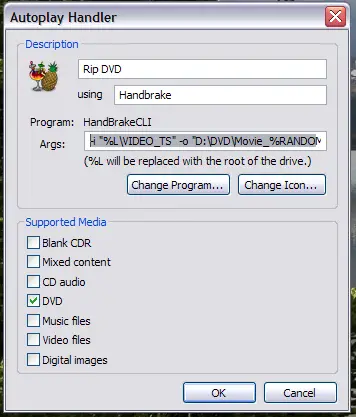
When its done, you will get an autoplay option with the Description you set above. When clicking on it, you get your movie encoded straight up:
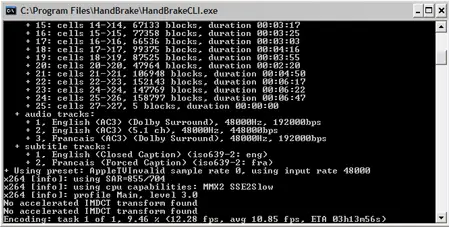
Thats it! When you insert a DVD, you are automatically asked if you would like to play it, or in this case, rip it. Just a small note, this is only for XP, I don’t know if it works on Vista or not. Also, the file name is static, I haven’t figured out how to get it to read the title from the disk, although I’m working on it.
For a full list of HandbrakeCLI options, see: http://trac.handbrake.fr/wiki/CLIGuide
Also, with the -L option; it selects the longest title on the disk. This works great for movies, but if you are trying to copy TV episodes or something with a bunch of smaller titles, then you would have to do it the normal way.
Please let me know if you have success with this or if you’ve improved upon it in some way!




12 comments
thanks for this. this will save me so much time, im using windows 7 so i couldnt use TweakUI. i used Autoplay Repair, it works in the same sort of way. hope you can figure out a way round the naming problem
thanks again
thanks for this. this will save me so much time, im using windows 7 so i couldnt use TweakUI. i used Autoplay Repair, it works in the same sort of way. hope you can figure out a way round the naming problem
thanks again
We think alike. However, you have added this autoplay feature that I have not thought of. I wrote a piece entitled copy DVD to hard drive and I might now have to add the autoplay feature to it. Thanks for the suggestions!
We think alike. However, you have added this autoplay feature that I have not thought of. I wrote a piece entitled copy DVD to hard drive and I might now have to add the autoplay feature to it. Thanks for the suggestions!
Cool DVD ripping tips! Is there a trial version on Hanbrake? Really wanna try it.
Good news, handbrake is free! http://handbrake.fr/
Good news, handbrake is free! http://handbrake.fr/
Wow, that’s a real treat! I will definitely get it. Thanks Dave Drager!
Thanks for the suggestions!
XP is so popular!
Comments are closed.